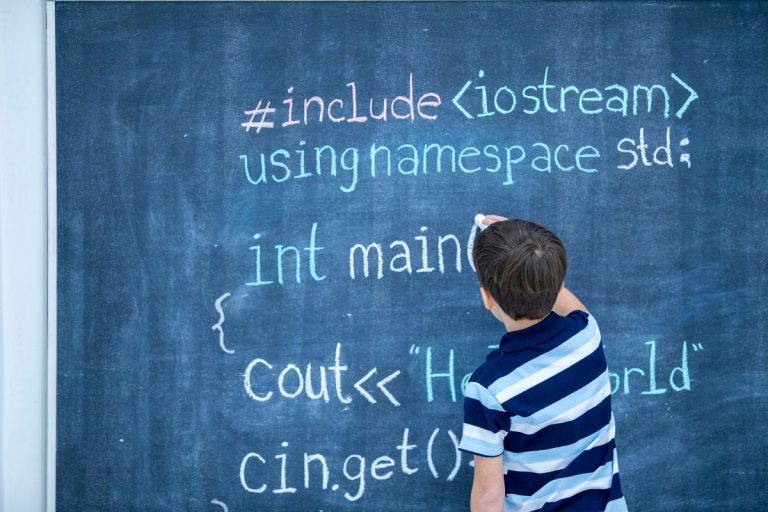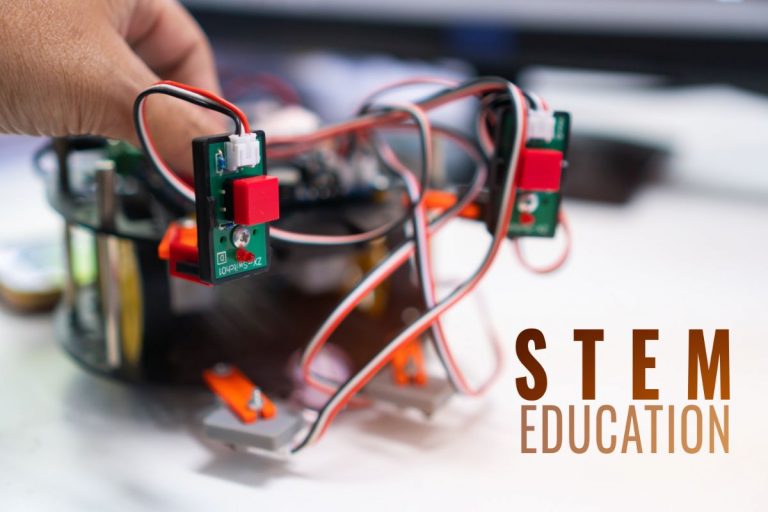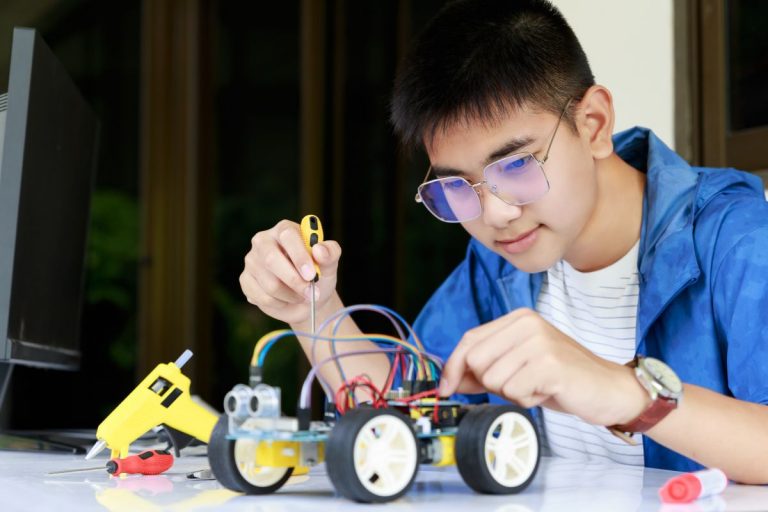Best STEM toys for kids between 4 and 7 years old
Keep reading to learn about the top-selling toys of the year that allow kids from 4 to 7 to practice their STEM skills while having fun!
What is often referred to as STEM-based learning includes Science, Technology, Engineering and Mathematics concepts integrated into lessons. Practice with these concepts equip students for lifelong success. Studies have shown that when integrating STEM with core content areas, students’ problem-solving abilities, creativity and innovation are increased (Phillips, 2018).
Students that are proficient with STEM are logical thinkers that are able to develop solutions and answer complex questions in order to reach their goals.
By engaging in STEM education we can begin to meet the increasingly technical and rigorous demands of the 21st century. Also, when students are participating in STEM-based activities, they become prepared for the future in a whole new way.
When we think of innovation nowadays, we usually think of technology. However, technology by itself doesn’t necessarily spur innovation. In order to foster the development of innovative thinking in our students, we must begin to transform the way our kids are learning.
The toys listed in this section and in the end chart are great for exposing our kids to STEM long before they even get to school.
Code-a-pillar by Fisher-Price
This adorable, electronic caterpillar has been featured in Walmart, toy stores and Amazon and has been one of the hottest STEM toys for kids under the age of 7 for more than a year. Children can experiment with numerous combinations of code to move their Code-a-pillar to specific targets placed around on the floor. Each segment is motorized, lights up and makes sounds to engage the kids while they are obtaining a basic foundation of coding. Rearranging the pieces into various codes help develop critical thinking and problem-solving skills.

Code-a-Pillar Specifications :
Retail Cost : $49.95
| Science Focus | No |
| Technology Focus | Yes (Coding) |
| Engineering Focus | Yes (Coding) |
| Math Focus | Yes (Patterns) |
| Problem Solving Focus | Yes |
| Creativity Focus | Yes (range of actions and customization are endless) |
| Pros : | Cons : |
| Learning by playing Easy-to-connect segments for endless combinations! Connect segments to make Code-a-pillar go forward, left, right or wherever they choose Features lights, fun character sounds and blinking eyes to bring Code-a-pillar to life! Fun way to learn coding | Best if used on a solid surface (not carpet) No volume control Goes through batteries quickly Need to purchase expansion pack in order to complete new tasks |
Edison Robot
This STEM toy is so much more than just a robot! Turning play into learning, the Edison robot engages kids in computer programming and computational thinking in a fun, hands-on way.
This small robot fits in the palm of your hand, packed with powerful features and is easy enough for a four-year-old to figure out. Edison is a great introductory robot for a low budget and for use in small spaces. In addition, there are add-on construction robotic kits that can be purchased to turn the robot into a variety of machines. This allows for a huge variety in the difficulty, creativity, and sophistication.
Using thick black lines, Edison can stay within your boundaries and applying a barcode in its path will cause Edison to turn around when he confronts a black line. Put two Edison Robots inside a boundary and you will have a robot battle!
Edison can also be guided with clapping- clap once to get Edison to turn right and clap twice to get it to move forward. This activity teaches little kids the basics of coding because they begin to understand that clapping once or twice is the ‘code’ and the Edison performs specific actions based on the instructions you give him.

Edison Robot Specifications :
Retail Cost : $49.90 for one robot, but an extended kit is recommended ($135)
| Science Focus | No |
| Technology Focus | Yes (Robotics, Coding) |
| Engineering Focus | Yes (Coding & Programming) |
| Math Focus | Yes (Patterns) |
| Problem Solving Focus | Yes |
| Creativity Focus | Yes (range of actions and customization are endless) |
| Pros : | Cons : |
| Learning by playing Good range of sensors and outputs. Good control over the two motors Programming is relatively easy Pre-programmed modes that can be activated by driving over a bar code, which makes it actionable right out of the box without complex setup. LEGO-compatible attachment point that allows machines to be built using Technic LEGO parts, and makes the possibilities of customization endless. Free educational lesson plans and tutorial books for teachers and educators Very resistant to shocks Very versatile, have easy applications for kids below 7, and more advanced ones for kids older and even teenagers (with Python programming) The price for such a complete robot is very attractive and makes it the cheapest solution for a robotics class. | Programming Edison via the cable isn’t as convenient as programming via Bluetooth, but at least it is stable. You have to be careful not to lose the custom cable but this approach keeps the price down Clap sensors are a bit glitchy Small online community of users |
Kid K’nex
Kid K’Nex is a fairly new product specifically designed for young designers and builders. This set is really best for kids 3-5 as some of the pieces can be hard to connect with limited dexterity. The original kit has several cute creature designs and a bright collection of building pieces for young minds to create and design for hours at a time.
The different Kid K’Nex sets aren’t too pricey so you can get your little ones different construction sets or add-ons for endless possibilities. While there are 60 models to guide the little builders in the easy-to-follow instructional booklet, step-by-step guidelines are not included.
K’Nex comes in a reusable plastic storage tub to easy clean-up. Kid K’Nex is unique in that it allows kids to create models that have moving parts while helping develop hand-eye coordination, fine motor skills and spatial awareness.

Kid K’Nex Specifications :
Retail Cost : $19.52 – $162.00, depending on the quantity of pieces.
| Science Focus | No |
| Technology Focus | No |
| Engineering Focus | Yes (building ideas) |
| Math Focus | Yes (Shapes, sizes, patterns) |
| Pros : | Cons : |
| Learning by playing Large and flexible parts and pieces allow young builders to create designs of varying sizes and difficulty. Easy-to-follow instructions Supports key areas of a preschooler’s creativity and developmental growth. Discover how the building system works, strengthening hand-eye coordination, fine motor skills, problem-solving skills, spatial awareness and exercising their imagination! PARTS GUARANTEE – If you need a replacement for any reason, just give us a call! | Only works with Kid K’Nex systems and cannot be used with other K’Nex sets. Smaller pieces easily lost Connector pieces not very strong Limited age range Doesn’t come with a step by step instruction manual to build specific models |
Magna-Tiles
Magna-Tiles ® is a teacher-created product that provides students with hands-on experiences when learning geometric concepts. The “Magna-Click” design allows children to use their creativity to build unique designs with magnetic tiles. The tiles are durable, colorful and can attract in any direction.
Magna-Tiles ® fuses math, science and creativity to create a fun and engaging playtime. Children can use this product to design elaborate structures and have endless possibilities.
An added bonus of the Magna-Tiles® website is the inclusion of teacher lesson plans and instruction ideas.

Magna-Tiles Specifications :
Retail Cost : $49.99 – $119.00
| Science Focus | Yes (Magnetism) |
| Technology Focus | Yes (Magnetic principles) |
| Engineering Focus | Yes (Design and architecture) |
| Math Focus | Yes (Pattern recognition, shapes and colors, symmetry) |
| Problem Solving Focus | Yes |
| Creativity Focus | Yes |
| Pros : | Cons : |
| Learning by playing Children acquire a strong sense of color, geometrical 2D and 3D shapes, magnetic polarities & architectural design Safe and powerful magnets Encourages versatility, creativity and imagination Easy to construct and easy to put away for storage. Smooth edge design protects the kid’s soft skin | Expensive compared to other brands without an increase in quality Any exposure of magnets can create a choking hazard No storage container included |
Bloxels by Mattel

Bloxels by Mattel Specifications :
Retail Cost : $21.99
| Science Focus | No |
| Technology Focus | Yes (Coding) |
| Engineering Focus | Yes (Building) |
| Math Focus | No |
| Problem Solving Focus | Yes |
| Creativity Focus | Yes |
| Pros : | Cons : |
| Hands-on video game development Free app download Encourages story development and creativity Learn basics of coding | Phone or tablet required Not Chromebook compatible Older users may complete levels quickly |
Scientific Explorer: Magic Science for Wizards Only- Kit
This wizard kit is perfect for the curious child who wants to learn and perform magic while also learning the basics of HOW magic works. With nine different, unique activities, kids can learn all about chemical reactions to apply to any future tricks. Magicians can create their own wizard wand to cast spells, make their own magic hat, make mystic foam that changes color, and more! Easy to understand directions make this great for younger kids but still require parental supervision.

Scientific Explorer: Science or Magic? Kit Specifications :
Retail Cost : $39.99
| Science Focus | Yes (Chemical reactions, Crystal formation) |
| Technology Focus | No |
| Engineering Focus | No |
| Math Focus | Yes (Measuring) |
| Problem Solving Focus | Yes |
| Creativity Focus | Yes |
| Pros : | Cons : |
| Easy to understand directions Multiple experiments for one low price Fun exploration with chemical reactions Learn the science behind magic with 9 different activities | Requires parent supervision Limited supplies Outcomes predictable to older children |
Code & Go Robot Mouse
If you’d like a toy that is educational and can entertain your young kiddos for hours, this may be the one for you. The Code & Go Robot Mouse breaks down coding into simple levels with the help of easy to follow instructions and brightly colored navigation cards. Kids can make a maze and then code their mouse to navigate through the maze to reach the cheese. Creating their own routes and programming their mouse helps foster critical thinking skills, creativity and a love for STEM. This toy is great for tactile and visual learners and makes coding fun.

Code & Go Robot Mouse Specifications :
Retail Cost : $59.99
| Science Focus | No |
| Technology Focus | Yes (Coding / Programming) |
| Engineering Focus | Yes (Sequencing) |
| Math Focus | No |
| Problem Solving Focus | Yes |
| Creativity Focus | Yes |
| Pros : | Cons : |
| Turns coding into a hands-on activity Great for tactile and visual learners Helps develop key skills such as critical thinking, problem solving, sequencing, and programming fundamentals Coding set cards included for easy programming and sequencing concepts | Prescripted routines becomes predictive Batteries drain quickly Mainly designed for much younger users |
STEM Club Subscription Box
Amazon now provides a monthly STEM Club subscription box program that delivers handpicked Science, Technology, Engineering and Math toys straight to your door. There are three different age groups: 3-4 years, 5-7 years, and 8-13 years, and the items in each category are age appropriate and handpicked by STEM experts. The subscription runs $19.99/month and encourages kids to learn about concepts such as robotics, computers and natural science through play. Subscribers can choose to skip months but feedback is that details regarding next shipments are released late.

STEM Club Subscription Box Specifications :
Retail Cost : $19.99 / Month
| Science Focus | Yes |
| Technology Focus | Yes |
| Engineering Focus | Yes |
| Math Focus | Yes |
| Problem Solving Focus | Yes |
| Creativity Focus | Yes |
| Pros : | Cons : |
| Monthly STEM Club subscription box from Amazon Hand-picked high-quality and age-appropriate toys Three different age groups: 3-4 years, 5-7 years, and 8-13 years. Value toys at $19.99/month | You do not know what will arrive with the subscription The low value of the subscription makes access to higher quality toys impossible. |
Learning Resources Botley the Coding Robot Activity Set
Here’s another great toy to help introduce the concept of coding to kids. Meet Botley- a coding robot packed with fun activities and games. One great thing about this robot is that there is no need for a phone or a tablet, which means even less screen time. Using Botley, with his bright colors and remote control programming, helps kids learn beginner code and algorithms, as well as critical thinking and problem solving skills. This kid-friendly design works when a child enters code on a remote and then executes it to see the robot move. This may not be the right toy for more advanced or experienced coders.

Learning Resources Botley the Coding Robot Activity Set Specifications :
Retail Cost : $79.95
| Science Focus | No |
| Technology Focus | Yes (Robotics) |
| Engineering Focus | Yes (Coding) |
| Math Focus | No |
| Problem Solving Focus | Yes |
| Creativity Focus | Yes |
| Pros : | Cons : |
| No phone or tablet required Coding practice Kids can program using included remote Learning and Teacher resources on website 100% screen-free coding Discover advanced features including object detection, looping commands, and black-line following Build critical thinking skills by helping Botley navigate obstacle courses or solve chain reaction puzzles Perfect for ages 5 and up | Can be basic for older or more advanced kids Requires consumption of batteries Time consuming to prepare and assemble |
Dash Robot
The Dash Robot comes with hundreds of coding adventures and can be used to play games, perform functions and more. Dash is responsive to its surroundings and is brought to life with free apps on iOS and Android. Kids will use their smartphone/tablet app to code their robot to perform certain actions and then execute those actions.
It won the 2015 National Parenting Gold Award, and it has been on many Most Wanted Christmas Toys lists of the past couple of years.

Dash Robot Specifications :
Retail Cost : $149.99
| Science Focus | No |
| Technology Focus | Yes (Coding) |
| Engineering Focus | Yes (Programming) |
| Math Focus | Yes (Patterns, shapes) |
| Problem Solving Focus | Yes |
| Creativity Focus | Yes |
| Pros : | Cons : |
| Arrives charged and ready to go *Can give Dash Robot voice commands and explore loops, events, conditions, and sequences 5 free apps Offers an open-ended learning platform Helps kids grow into confident creative architects. Wonder Workshop’s Robotics Competitions provides opportunities for kids to work together Can start at any age level Charging- via Micro USB & Bluetooth connectivity | Requires multiple updates to work Not compatible with some tablets Few options for warranty or replacement parts Directions are slightly confusing |