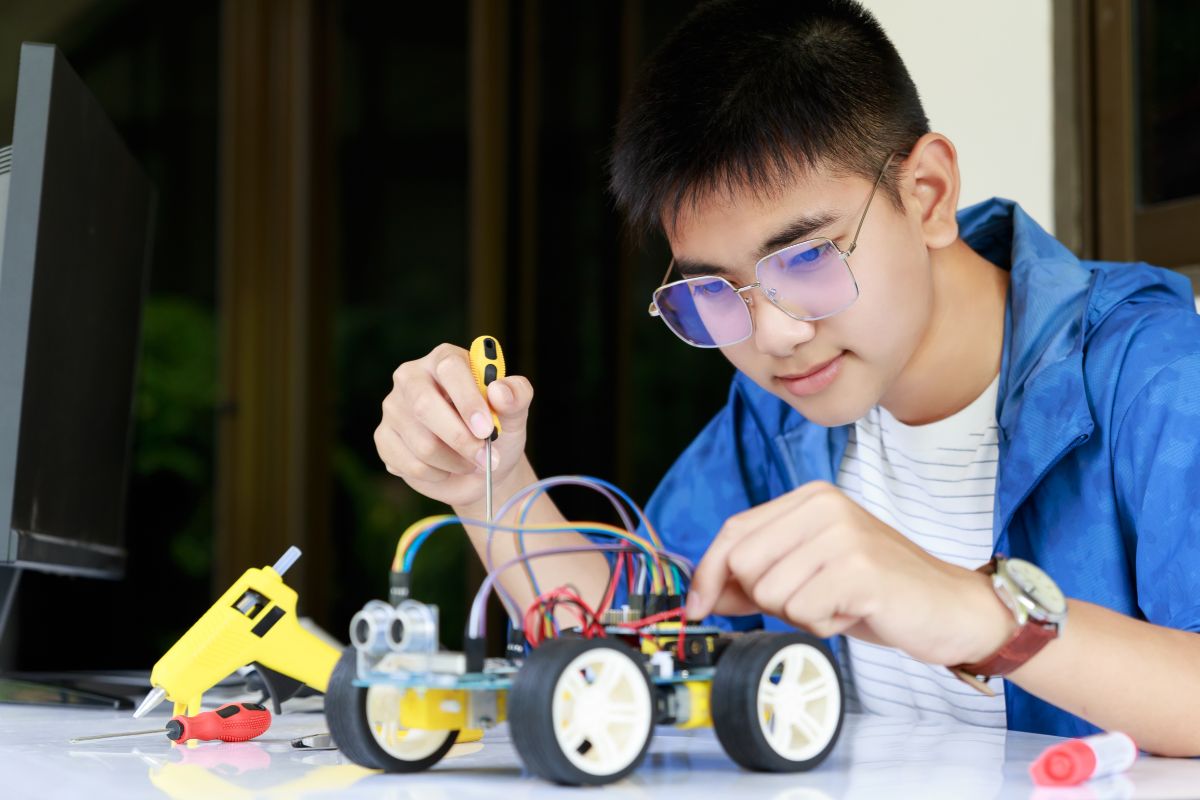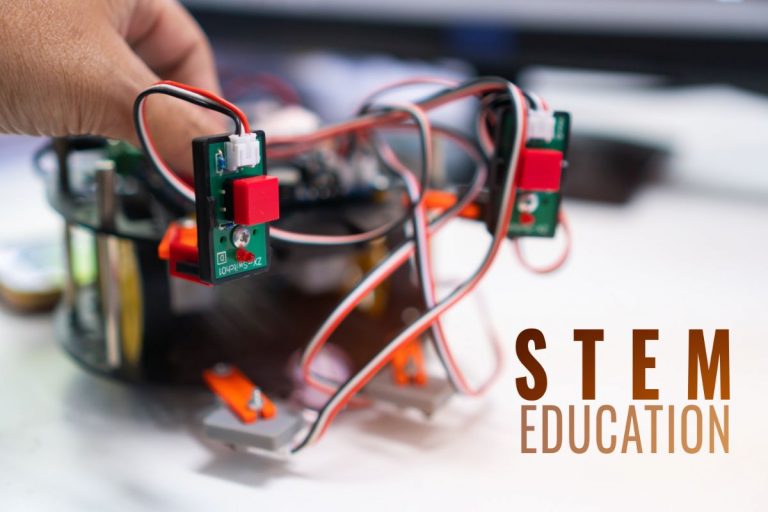Best STEM toys for kids between 7 and 13 years old
Keep reading to learn about the top-selling toys of the year that allow kids from 7 to 13 to practice their STEM skills while having fun!
What is often referred to as STEM-based learning includes Science, Technology, Engineering and Mathematics concepts integrated into lessons. Practice with these concepts equip students for lifelong success. Studies have shown that when integrating STEM with core content areas, students’ problem-solving abilities, creativity and innovation are increased (Phillips, 2018).
Students that are proficient with STEM are logical thinkers that are able to develop solutions and answer complex questions in order to reach their goals.
By engaging in STEM education we can begin to meet the increasingly technical and rigorous demands of the 21st century. Also, when students are participating in STEM-based activities, they become prepared for the future in a whole new way.
When we think of innovation nowadays, we usually think of technology. However, technology by itself doesn’t necessarily spur innovation. In order to foster the development of innovative thinking in our students, we must begin to transform the way our kids are learning.
The toys listed in this section and in the end chart are great for exposing our kids to STEM long before they even get to school.
STEM encourages children to explore, examine, and be curious about the way the world works. Providing children with toys to develop proficiency with 21st-century skills help bring science to life and exposes them to jobs and careers they may not even know existed.
Edison Robot
This STEM toy is so much more than just a robot! Turning play into learning, the Edison robot engages kids in computer programming and computational thinking in a fun, hands-on way.
This small robot fits in the palm of your hand, packed with powerful features and is easy enough for a four-year old to figure out. Edison is a great introductory robot for a low budget and for use in small spaces.
For the older or more advanced kids, coding activities are available with three levels of computer programming that Edison can follow. In addition, there are add-on construction robotic kits that can be purchased to turn the robot into a variety of machines. This allows for a huge variety in the difficulty, creativity, and sophistication.
Using thick black lines, Edison can stay within your boundaries and applying a barcode in its path will cause Edison to turn around when he confronts a black line. Put two Edison Robots inside a boundary and you will have a robot battle!
Edison can also be guided with clapping- clap once to get Edison to turn right and clap twice to get it to move forward. This activity teaches little kids the basics of coding because they begin to understand that clapping once or twice is the ‘code’ and the Edison performs specific actions based on the instructions you give him.

Edison Robot Specifications :
| Science Focus | No |
| Technology Focus | Yes (Robotics, Coding) |
| Engineering Focus | Yes (Coding & Programming) |
| Math Focus | Yes (Patterns) |
| Problem Solving Focus | Yes |
| Creativity Focus | Yes (range of actions and customization are endless) |
| Pros : | Cons : |
| Learning by playing Good range of sensors and outputs. Good control over the two motors Programming is relatively easy Pre-programmed modes that can be activated by driving over a bar code, which makes it actionable right out of the box without complex setup. LEGO-compatible attachment point that allows machines to be built using Technic LEGO parts, and makes the possibilities of customization endless. Free educational lesson plans and tutorial books for teachers and educators Very resistant to shocks Very versatile, have easy applications for kids below 7, and more advanced ones for kids older and even teenagers (with Python programming) The price for such a complete robot is very attractive and makes it the cheapest solution for a robotics class. | Programming Edison via the cable isn’t as convenient as programming via Bluetooth, but at least it is stable. You have to be careful not to lose the custom cable but this approach keeps the price down Clap sensors are a bit glitchy Small online community of users |
Bloxels by Mattel
This super cool game by Mattel that lets kids design their own video game world using little building blocks. And the best part? They get to play their own creation! It’s like being a game designer and player all in one.
One of the things that’s so great about Bloxels is that it encourages creativity and problem-solving. Kids have to use their imagination to come up with a game world, and then figure out how to make it work within the Bloxels system. It’s a great way to exercise their brain and get those creative juices flowing.
No need to worry if you’re not an expert video game designer, as Bloxels is designed to be user-friendly and enjoyable for everyone regardless of age or education level. Give it a try and see what fantastic game worlds you and your kid can create!

Bloxels by Mattel Specifications :
| Science Focus | No |
| Technology Focus | Yes (Coding) |
| Engineering Focus | Yes (Building) |
| Math Focus | No |
| Problem Solving Focus | Yes |
| Creativity Focus | Yes |
| Pros : | Cons : |
| Hands-on video game development Free app download Encourages story development and creativity Learn basics of coding | Phone or tablet required Not Chromebook compatible Older users may complete levels quickly |
STEM Discovery Subscription Box
This is a monthly STEM subscription box program on Amazon that delivers handpicked Science, Technology, Engineering and Math toys straight to your door. There are three exciting projects in each box, with items that are age appropriate and handpicked by STEM experts. The subscription encourages kids to learn about concepts such as robotics, computers and natural science through play. Subscribers can choose to skip months but the feedback is that details regarding next shipments are released late.

STEM Club Subscription Box Specifications :
| Science Focus | Yes |
| Technology Focus | Yes |
| Engineering Focus | Yes |
| Math Focus | Yes |
| Problem Solving Focus | Yes |
| Creativity Focus | Yes |
| Pros : | Cons : |
| Monthly STEM subscription box – hand-picked high-quality and age-appropriate toys for kids age 7 to teen, 3 projects in each box. | You do not know what will arrive with the subscription. The low value of the subscription makes access to higher quality toys unpredictable. |
Magna-Tiles
Magna-Tiles is a teacher-created product that provides students with hands-on experiences when learning geometric concepts. The “Magna-Click” design allows children to use their creativity to build unique designs with magnetic tiles. The tiles are durable, colorful and can attract in any direction.
Magna-Tiles fuses math, science and creativity to create a fun and engaging playtime. Children can use this product to design elaborate structures and have endless possibilities.
An added bonus of the Magna-Tiles website is the inclusion of teacher lesson plans and instruction ideas.

Magna-Tiles Specifications :
| Science Focus | Yes (Magnetism) |
| Technology Focus | Yes (Magnetic principles) |
| Engineering Focus | Yes (Design and architecture) |
| Math Focus | Yes (Pattern recognition, shapes and colors, symmetry) |
| Problem Solving Focus | Yes |
| Creativity Focus | Yes |
| Pros : | Cons : |
| Learning by playing Children acquire a strong sense of color, geometrical 2D and 3D shapes, magnetic polarities & architectural design Safe and powerful magnets Encourages versatility, creativity and imagination Easy to construct and easy to put away for storage. Smooth edge design protects the kid’s soft skin | Expensive compared to other brands without an increase in quality Any exposure of magnets can create a choking hazard No storage container included |
Dash Robot
The Dash Robot comes with hundreds of coding adventures and can be used to play games, perform functions and more. Dash is responsive to its surroundings and is brought to life with free apps on iOS and Android. Kids will use their smartphone/tablet app to code their robot to perform certain actions and then execute those actions.
It won the 2015 National Parenting Gold Award, and it has been on many Most Wanted Christmas Toys lists of the past couple of years.

Dash Robot Specifications :
| Science Focus | No |
| Technology Focus | Yes (Coding) |
| Engineering Focus | Yes (Programming) |
| Math Focus | Yes (Patterns, shapes) |
| Problem Solving Focus | Yes |
| Creativity Focus | Yes |
| Pros : | Cons : |
| Arrives charged and ready to go Can give Dash Robot voice commands and explore loops, events, conditions, and sequences 5 free apps Offers an open-ended learning platform Helps kids grow into confident creative architects. Wonder Workshop’s Robotics Competitions provides opportunities for kids to work together Can start at any age level Charging- via Micro USB & bluetooth connectivity | Requires multiple updates to work Not compatible with some tablets Few options for warranty or replacement parts Directions are slightly confusing |
LittleBits Electronics Arduino Coding Kit
LittleBits Code Kit is a snap module system that allows children to connect their creations to their computer and bring them to life. The magnetic “Bits” snap together quickly and easily in order for ideas to turn into inventions. The kit comes with 8 sketches but instructions for thousands more can be found online.
This kit works wirelessly for functional programming and includes a small rechargeable battery. The pieces of this kit are also compatible to work with other LittleBits kits for endless possibilities. A few downsides are the delicate pieces and it requires a good internet connection to function properly. If your child is interested in programming and robotics and wants to learn how it all works without soldering, LittleBits Code Kit is a great start.

LittleBits Electronics Arduino Coding Kit Specifications :
| Science Focus | No |
| Technology Focus | Yes |
| Engineering Focus | Yes (Coding) |
| Math Focus | No |
| Problem Solving Focus | Yes |
| Creativity Focus | Yes |
| Pros : | Cons : |
| Uses a snap module system that is easy to understand. Comes with 8 sketches for beginners including a Mouse Control. Thousand more instructions that can be found online in the Arduino community. Kit also works with other littleBits kits – the more kits, the more they’ll be able to build. | Need more than one set to stay entertaining Difficult to connect to wi-fi Delicate pieces |
Snap Circuits Jr 100-in-1 Kit
Snap Circuits Jr. is one of the easiest electronics kit on the market allowing kids to build photo sensors, flashing lights and over 100 other working models. With no tools required, the only thing needed is the 30+ snap-together pieces that are included in the kit for hours of educational fun.
Children age 8 and over can experience hands-on learning of electrical circuits with clear, easy-to-follow instructions and illustrated guides. This product is endorsed by educators world-wide and provides unique opportunities to engage with circuitry. The original Snap Circuits kit can be used to take learning to a more advanced level.
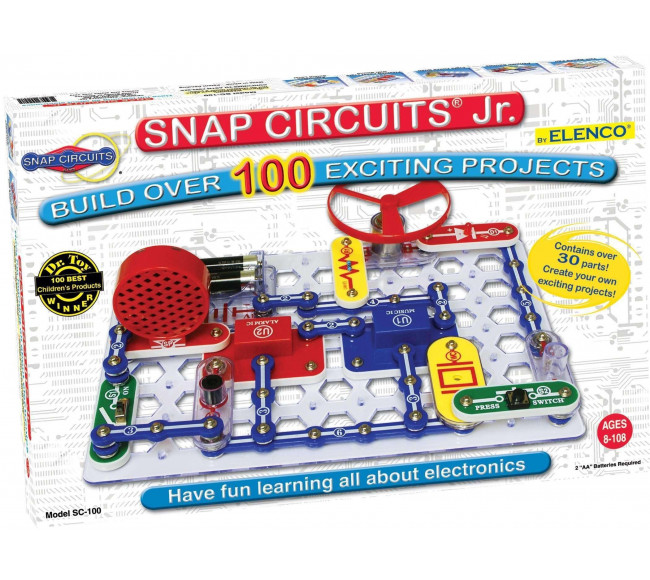
Snap Circuits’ Jr. Specifications :
| Science Focus | No |
| Technology Focus | Yes (Working electrical models) |
| Engineering Focus | Yes (Circuit building) |
| Math Focus | Yes (Patterns, Measuring) |
| Problem Solving Focus | Yes |
| Creativity Focus | Yes |
| Pros : | Cons : |
| Build over 100 different working circuits Supports a vigorous STEM/ steam curriculum No soldering – no tools Build working models of a photo sensor Snap Circuits provide students ages 8+ with hands-on experience | Directions are somewhat technical and may take longer to read before beginning Multiple reviews of units melting, smoking or overheating Check for missing or malfunctioning parts before starting creations |
Kano Harry Potter Coding Kit – build a magic wand
With so many STEM toys on the market, it can be hard to find the right one to engage your kiddos. This super innovative Harry Potter coding kit is an excellent educational tool for kids who are interested in coding, technology, and Harry Potter. With this kit, kids can build their own wand and use it to learn how to code.
This kit teaches kids the basics of coding through step-by-step instructions and 70+ creative challenges. They’ll learn how to code spells, play games, and create their own unique wand motions. By learning how to code, kids will be developing valuable skills like logical thinking, problem-solving, and creativity that can be applied in all sorts of areas.
Moreover, the Kano Harry Potter Coding Kit is designed to be accessible and easy to use, even for kids with no prior coding experience. It comes with easy-to-follow tutorials that guide through the coding process, making it an excellent learning tool for kids of all ages.
Harry Potter Coding Kit Specifications :
| Science Focus | No |
| Technology Focus | Yes (Coding) |
| Engineering Focus | Yes (Programming) |
| Math Focus | No |
| Problem Solving Focus | Yes |
| Creativity Focus | Yes |
| Pros : | Cons : |
| Build a Wand that responds to your movements. Comes with wand parts, Codeable LED Step-by-step book, stickers, and free Kano app. Learn to code with 70+ step-by-step creative challenges. Wave wand and see instant effects on screen. No coding experience necessary. Includes Lifetime care & 1 year Warranty | Limited customer service – Requires the newest technology – App doesn’t work on phone or Chromebook – App can be glitchy |
Anki Cozmo
Cozmo is a fun and addictive toy that has kids performing code like pros. Cozmo is a cute robot that can interact with the user and has a little camera that helps him recognize the environment around him. The app acts as a live feed from the robot’s cameras, so you can see through its eyes. They toy can recognize faces, call its user by name and complete tricks with special accessories. Kids can learn about programming using a drag-and-drop system and simple language for hours of fun sequencing. Another benefit of Cozmo is that it can be charged quickly through USB so no batteries are needed.
Anki Cozmo Specifications :
Retail Cost : $439.90
| Science Focus | No |
| Technology Focus | Yes (Robotics) |
| Engineering Focus | Yes (Programming & coding) |
| Math Focus | No |
| Problem Solving Focus | Yes |
| Creativity Focus | Yes |
| Pros : | Cons : |
| Robot companion plays games with his three included cubes and even learn how to pronounce your child’s name. Easy to learn programming on board, with a click and drag system that makes it easy to get started. Kids can explore and build programs from basic to more advanced. Cozmo laughs, it smiles, it grunts and groans, and it’s always happy to play a game. Kid program Cozmo’s actions using simple block-based coding with the Cozmo app. Can be charged USB- no batteries- charges quickly. | You’ll need to use a phone or tablet to play. No Alexa integration, voice control of cloud storage. MUST interact with their robot every day or they lose some sort of progress. Wifi and connectivity issues. |
Makeblock Neuron Inventor Kit STEM Building Block
Makeblock Neuron Inventor Kit STEM Building Block is great for inventing whether you have a few hours or just a few minutes and requires NO coding experience. These building blocks connect with magnetic Pogo Pins and can be assembled without the need to write any code. The graphical programming interface, video tutorials and easy-to-read Invention Guides enable beginners to easily create Neuron applications and add functionality into their inventions.
The programming of this toy is done using an app that can be downloaded onto a tablet, phone, or computer and is guided by easy, step-by-step instructions. This Makeblock kit and the other Neron kits are compatible and pieces can be combined to complete many different projects.
Makeblock Neuron Inventor Kit STEM Building Block Specifications :
| Science Focus | No |
| Technology Focus | Yes (Coding, Sequences) |
| Engineering Focus | Yes (Electronics) |
| Math Focus | No |
| Problem Solving Focus | Yes |
| Creativity Focus | Yes |
| Pros : | Cons : |
| Programmable electronic building block platform contains over 30 kinds of blocks with different functions, so creators can build a variety of innovative gadgets No Coding Experience Required: Neuron app comes with Invention Guides and video tutorials to show you how to get started building with the Inventor Kit | App doesn’t support the modules and you will need to have a pc to program these blocks Customer service isn’t always readily available Screws can come loose |
14-in-1 Solar Robot
This 14-in-1, solar powered robot from OWI can allow our future engineers to transform through 14 different robot modes, from a tail-wagging dog to a zombie chaser. Learners can interact with multiple robot functions and designs, learn about solar energy and robotics, and be challenged with creating unique designs, all while having fun!
There are two levels to building the robot where Level One includes: Turtle-bot, Beetle-bot, Quadru-bot, Boat-bot, Walker-bot, Dog-bot and Wheel-bot. Getting a bit more difficult, Level Two challenges their manipulative skills with: Roly Poly-bot, Auto-bot, Slither-bot, Surf-bot, Zombie-bot, Crab-bot and Row-bot.
The robot kit also provides unique accessories, including parts that allow the robot to move on land and water. The icing on the cake is that this product is powered by the sun- alternative energy play means no batteries required!
14-in-1 Solar Robot Specifications :
Retail Cost : $35.95
| Science Focus | Yes (Solar energy) |
| Technology Focus | Yes (Robotics) |
| Engineering Focus | Yes (Programming & mechanics, Coding) |
| Math Focus | No |
| Problem Solving Focus | Yes |
| Creativity Focus | Yes |
| Pros : | Cons : |
| Build & transform robot to 14 modes Solar Robot kit allows engineering of unique movements & designs. Learn about solar energy, renewable resources & robotics Includes educational instructions & two levels of complexity for the robot builds Robot moves in the direct sunlight Works on land or water Explore mechanics & science | Small parts Directions may be difficult to follow for some Need full sunlight for power |
Makey Makey
With Makey Makey, the possibilities are endless. This engineering toy allows you to turn your bananas into game controllers and your stairs into musical steps! Makey Makey connects the world around you to a computer, turning everyday objects like Play Doh or an apple into touchpads.
There are literally 1000s of possibilities, and the creativity required for use is what makes it such a great option. There’s no software to install, and it works with mac and windows.
Makey Makey Specifications :
Retail Cost : $49.95
| Science Focus | Yes (Physics, Chemical reactions) |
| Technology Focus | Yes (Controllers, circuits, sensors) |
| Engineering Focus | Yes (Coding) |
| Math Focus | No |
| Problem Solving Focus | Yes |
| Creativity Focus | Yes |
| Pros : | Cons : |
| Technology kit that helps creative minds create controllers out of everyday materials. Learn to build different science and technology items from controllers, to circuits, to sensors. Teaches about conductivity Students use creativity to come up with their own experiments like instruments, movable figures, and secret coders Easy setup | Not a lot of experiments for the price USB ports can break Difficult to understand for younger users |